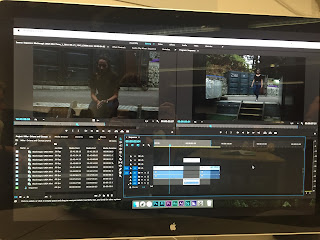Editing Workshop
The software that we use for our editing is Adobe Premiere which is a practical and applicable software rouse. However, like any software, one of the golden rules is to always make sure you save your work, mainly so that you don’t loose your footage and also so that you can access it from any computer in the editing studio. To save your work there is the normal way buy pressing file and save but you can also save by pressing the command (cmd) and ’s’ key on the keyboard.
There are some key terms when i comes to editing, these include footage, rushes, daily’s and timeline. The ‘footage’ in film is the action that you shot and will eventually cut and edit together to make your film. ‘Rushes’ or ‘daily’s’ are film production terms used to describe the raw footage from a day's shooting. ‘Timeline is the term is the interface which enables editors to see all their edited footage on the monitor.
The ‘cutting’ tool or ‘razor’ is the tool we use in editing to cut footage by specific frames so that no shot is longer or shorter than necessary. The short cut for the cutting tool is ‘command c’ on an Apple keyboard. After using a tool such as the razor, there is a short cut when going back to the default ‘arrow’ and that is by pressing ‘command v’.
In and out points are the points in which you begin and end a shot. When choosing your footage you can press ‘i’ for ‘in’ and you would have trimmed the beginning, to trim the end you press ‘o’ for ‘out’. After doing this, you would drag the footage onto the timeline.
When editing it is often quite hard to find the best frame in which to cut. To make it easier you can press ‘+’ to zoom in enabling you to be more precise. If you want to zoom out to see all the footage on the timeline you press ‘-‘. Another short cut is ‘command z’. This short cut allows you to undo mistakes very easily.